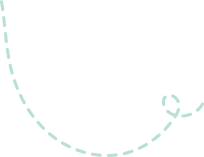Don’t have an idea what UI and UX Design is or where to start to become a successful UI/UX Designer? Don’t worry, Testing Shastra’s advanced UI/UX Development course in Pune is going to open a whole new world of better career opportunities for you. UX Design is all about creating products, most commonly apps and websites, that are easy to use, help end users, and look great. We know what UX and UI design for professional-grade work requires, and we know how to give you the best training and information to build you a lifelong foundation to kick-start your career as a UX designer. With the best of both online and in-classroom courses, our UI UX design certificate program is the right choice for anyone looking for the best UI UX design course in Pune. If you are looking for a well-rounded UI UX design course in Pune that covers all aspects, then Testing Shastra is the right UI/UX institute in Pune for you. In this UI UX Design Course, you will build an end-to-end strong understanding of concepts of UI and UX designs. By the end of this course, you will have a full-fledged portfolio of your own and the capability of handling any project from start to end using various UI UX methodologies.